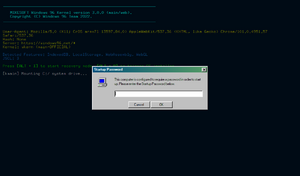Disk Encryption is a feature introduced in v3 that allows you to protect your files by encrypting your disk.
Features
Disk Encryption is different than a login password. A login password is stored in a file, which can easily be removed via your browser's DevTools console. Disk Encryption encrypts all your files with an encryption key generated from a password you choose. Once you enable Disk Encryption, you will need your password to access your files.
Note: If you forget your password, you have no choice but to reset your Windows96 installation.
Usage
Disk Encryption can only be launched from the Control Panel, but the Disk Encryption wizard has to be ran in recovery mode. Therefore, launching Disk Encryption will automatically reboot Windows 96 into recovery mode.