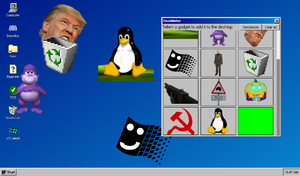DeskMeter was an app introduced with the release of Windows 96 v0.2. It allowed you to add decorations to the desktop.
Each decoration was draggable by default, but not resizable. When right-clicking on a decoration, a context menu would appear with 5 items:
Send to Front - makes the decoration go above all other decorations.
Send to Back - makes the decoration go behind all other decorations.
Toggle Movable - toggles whether you can drag the decoration.
Toggle Resizable - toggles whether you can change the decoration's size.
Delete Object - Deletes the decoration.
The decorations you could add to the desktop were the Assistant icon, the Pumpkin World pumpkin, an Error icon, part of the Bliss wallpaper, Bonzibuddy, Donald Trump's head, the Windows 96 Logo, an image of a man called "breen.png", the recycle bin icon, a gun, a road sign with the word "caution" on it, the pumpkin from Pumpkin World with glowing blue eyes, a red symbol of a hook and hammer, the Linux penguin, and a green square.
In the initial release of Windows 96 v2, DeskMeter was removed from Windows 96.
While the window title and taskbar item showed the capitalization as "DeskMeter", the start menu entry always left the "M" lowercase.