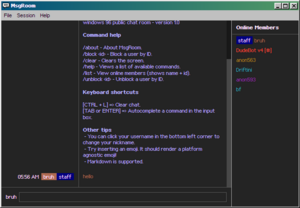From Wiki96
(→Trivia) Tags: Visual edit Reverted |
(sus) Tags: Visual edit Reverted |
||
| Line 1: | Line 1: | ||
[[File:MsgRoom Screenshot.png|thumb| | [[File:MsgRoom Screenshot.png|thumb|SusRoom with a dark theme applied.|alt=SUSSY]] | ||
SusRoom is a chat room for Windows 96. It allows people to chat to others in real time. No registration is required to use the service, though IP bans can be given out in cases of abuse. | SusRoom is a chat room for Windows 96. It allows people to chat to others in real time. No registration is required to use the service, though IP bans can be given out in cases of abuse. | ||
== Features == | == Features == | ||
SusRoom offers the following features: | |||
* 3 default themes, with the option to create your own using css stylesheets. | * 3 default themes, with the option to create your own using css stylesheets. | ||
| Line 10: | Line 10: | ||
== Commands == | == Commands == | ||
SusRoom is equipped with several useful commands. Here is a list of them and what they do. | |||
{| class="wikitable" | {| class="wikitable" | ||
!Command | !Command | ||
| Line 35: | Line 35: | ||
|/unblock <user_id> | |/unblock <user_id> | ||
|Unblocks a user by ID. | |Unblocks a user by ID. | ||
|- | |||
|/sus <user_id> | |||
|Change a user's name to SussyBaka | |||
|} | |} | ||
| Line 40: | Line 43: | ||
* A witty comment will be displayed if you attempt to block yourself. | * A witty comment will be displayed if you attempt to block yourself. | ||
* The nickname " | * The nickname "Sustem" cannot be used as nickname. Doing so will prompt an error. | ||
Revision as of 13:37, 11 January 2023
SusRoom is a chat room for Windows 96. It allows people to chat to others in real time. No registration is required to use the service, though IP bans can be given out in cases of abuse.
Features
SusRoom offers the following features:
- 3 default themes, with the option to create your own using css stylesheets.
- Markdown formatting in text messages.
- TweMoji rendering for messages containing emoji. There is no dedicated emoji picker as of now.
Commands
SusRoom is equipped with several useful commands. Here is a list of them and what they do.
| Command | Description |
|---|---|
| /about | Prints some about text displaying the current version of MsgRoom. |
| /block <user_id> | Blocks a user by ID. This will prevent you from seeing their messages. |
| /clear | Clears the current chat log. |
| /config | Edits the current chat configuration. |
| /help | Views the built in help. |
| /list | View online members. This command also displays their user IDs and whether they are blocked. |
| /unblock <user_id> | Unblocks a user by ID. |
| /sus <user_id> | Change a user's name to SussyBaka |
Trivia
- A witty comment will be displayed if you attempt to block yourself.
- The nickname "Sustem" cannot be used as nickname. Doing so will prompt an error.