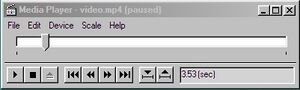From Wiki96
(SEXX) Tag: Reverted |
m (Reverted edits by 94.233.241.205 (talk) to last revision by Kelbaz) Tag: Rollback |
||
| Line 1: | Line 1: | ||
[[File:MediaPlayer Control Panel.jpg|thumb|The Media Player control panel]] | |||
[[File:MediaPlayer Video Player.jpg|thumb|The Media Player video player.]] | |||
The Media Player (also known as "MPlayer") is a Windows 96 application which can, as it's name suggests, play audio and video files. This application is not complete but most features are already implemented. The interface is composed of a progress bar to go to a specific moment of the media and of buttons to control to the stream. | |||
== History == | |||
Media Player was introduced in [[Windows 96 v3|v3]]. Before the 3<sup>rd</sup> Windows 96 release, it was not possible to play audio from files from the user interface. Media Player is the successor to Video Player from [[Windows 96 v2]]. | |||
== Features == | |||
Here is the list of features that Media Player offer: | |||
* Play, pause, stop and eject the stream | |||
* Rewind and fast forward (2 seconds) | |||
* Mark navigation | |||
* Time, frame, track scaling | |||
* Time selection | |||
[[Category:Apps]] | |||
Latest revision as of 17:37, 16 May 2023
The Media Player (also known as "MPlayer") is a Windows 96 application which can, as it's name suggests, play audio and video files. This application is not complete but most features are already implemented. The interface is composed of a progress bar to go to a specific moment of the media and of buttons to control to the stream.
History
Media Player was introduced in v3. Before the 3rd Windows 96 release, it was not possible to play audio from files from the user interface. Media Player is the successor to Video Player from Windows 96 v2.
Features
Here is the list of features that Media Player offer:
- Play, pause, stop and eject the stream
- Rewind and fast forward (2 seconds)
- Mark navigation
- Time, frame, track scaling
- Time selection