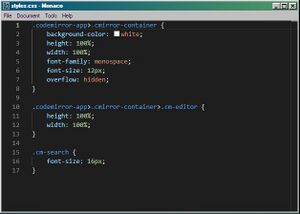From Wiki96
Monaco is a Windows 96 code editor based on Microsoft's similarly named editor. Monaco supports syntax highlight. It also supports code completion, refactoring and formatting.
Languages
Monaco supports several languages, here is a list of them:
- HTML
- CSS
- JavaScript
- TypeScript
- Batch
- C / C++
- INI
- JSON
- Lua
- Markdown
- Python
- YAML
Customisation
Monaco can be customized by editing a configuration file stored at C:/user/appdata/Monaco/config.json. Here is an example of configuration:
{
"theme": "vs-dark",
"enableMinimap": true,
"fontFamily": "JetBrains Mono",
"fontSize": 13,
"lineHeight": 18
}
Additional informations
- A command palette can be displayed by pressing
F1 - HTML files can be viewed in InternetE by clicking on "Tools > Preview in Browser"