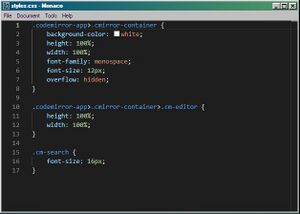From Wiki96
(Created Monaco page) |
(fixes and linking) |
||
| Line 1: | Line 1: | ||
[[File:Monaco.jpg|thumb|Monaco editing a CSS file.]] | [[File:Monaco.jpg|thumb|Monaco editing a CSS file.]] | ||
Monaco is a Windows 96 code editor based on Microsoft's similarly named editor. Monaco supports syntax highlight in JS, CSS, HTML and JSON. It also supports code completion, refactoring and formatting. Monaco can be customized by editing a configuration file stored at <code>C:/user/appdata/Monaco/config.json</code>. | Monaco is a Windows 96 code editor based on [[Microsoft]]'s similarly named editor. Monaco supports syntax highlight in JS, CSS, HTML and JSON. It also supports code completion, refactoring and formatting. Monaco can be customized by editing a configuration file stored at <code>C:/user/appdata/Monaco/config.json</code>. | ||
Here is an example of configuration:<syntaxhighlight lang="json" line="1"> | Here is an example of configuration:<syntaxhighlight lang="json" line="1"> | ||
| Line 16: | Line 16: | ||
* A command palette can be displayed by pressing <code>F1</code> | * A command palette can be displayed by pressing <code>F1</code> | ||
* HTML files can be viewed | * HTML files can be viewed in [[InternetE]] by clicking on ''"Tools > Preview in Browser"'' | ||
[[Category:Apps]] | [[Category:Apps]] | ||
Revision as of 13:24, 20 March 2023
Monaco is a Windows 96 code editor based on Microsoft's similarly named editor. Monaco supports syntax highlight in JS, CSS, HTML and JSON. It also supports code completion, refactoring and formatting. Monaco can be customized by editing a configuration file stored at C:/user/appdata/Monaco/config.json.
Here is an example of configuration:
{
"theme": "vs-dark",
"enableMinimap": true,
"fontFamily": "JetBrains Mono",
"fontSize": 13,
"lineHeight": 18
}
Additional informations:
- A command palette can be displayed by pressing
F1 - HTML files can be viewed in InternetE by clicking on "Tools > Preview in Browser"