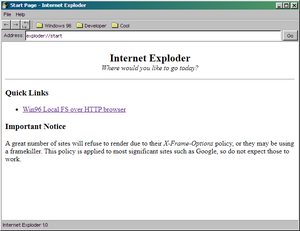From Wiki96
(epic fail) |
|||
| Line 1: | Line 1: | ||
[[File:Internet-exploder-screenshot.png|thumb|Internet Exploder with the default homepage.]] | [[File:Internet-exploder-screenshot.png|thumb|Internet Exploder with the default homepage.]] | ||
Internet Exploder is the default web browser for Windows 96. It resembles a basic, but functional browser, and can be used to view pages locally or online. The browser includes a few bookmarks by default, which can be edited by editing <code>C:/user/appdata/Internet Exploder/Bookmarks.json</code>. | ''For the V3 version of this program, see [[InternetE]].'' | ||
Internet Exploder is the default web browser for [[Windows 96 v2]]. It resembles a basic, but functional browser, and can be used to view pages locally or online. The browser includes a few bookmarks by default, which can be edited by editing <code>C:/user/appdata/Internet Exploder/Bookmarks.json</code>. | |||
== Known Issues == | == Known Issues == | ||
Whilst a good number of websites can be viewed using the browser, a number of websites have <code>X-Frame-Options</code> restrictions or Framekillers. This makes them unusable in Internet Exploder, since this browser relies solely on <code><iframe></code>s to display web pages. Large sites such as Google, YouTube, Twitter, etc. usually employ such restrictions, but it is becoming increasingly common with smaller sites as well. | Whilst a good number of websites can be viewed using the browser, a number of websites have <code>X-Frame-Options</code> restrictions or Framekillers. This makes them unusable in Internet Exploder, since this browser relies solely on <code><iframe></code>s to display web pages. Large sites such as Google, YouTube, Twitter, etc. usually employ such restrictions, but it is becoming increasingly common with smaller sites as well. | ||
Revision as of 04:53, 2 August 2022
For the V3 version of this program, see InternetE.
Internet Exploder is the default web browser for Windows 96 v2. It resembles a basic, but functional browser, and can be used to view pages locally or online. The browser includes a few bookmarks by default, which can be edited by editing C:/user/appdata/Internet Exploder/Bookmarks.json.
Known Issues
Whilst a good number of websites can be viewed using the browser, a number of websites have X-Frame-Options restrictions or Framekillers. This makes them unusable in Internet Exploder, since this browser relies solely on <iframe>s to display web pages. Large sites such as Google, YouTube, Twitter, etc. usually employ such restrictions, but it is becoming increasingly common with smaller sites as well.