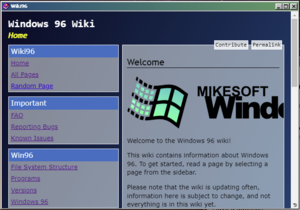(Added some history about how iFrame Apps were born, information provided by billygoat891) Tags: Visual edit Reverted |
(the current history section is unnecessary - this is simply a page describing iframe apps and what they are) Tags: Visual edit Manual revert |
||
| Line 11: | Line 11: | ||
=== Criticism === | === Criticism === | ||
A lot of users and developers object to most simple iFrame apps, since they are extremely easy to code and require almost no knowledge of the Windows 96 API and program structure. | A lot of users and developers object to most simple iFrame apps, since they are extremely easy to code and require almost no knowledge of the Windows 96 API and program structure. | ||
Revision as of 19:27, 11 February 2023
An "iFrame App" refers to a single-window application which simply incorporates a full size <iframe> element filled to the window content container. Said iFrame will usually point to an external resource (resource not hosted within the Windows 96 environment) and will have very little logic to integrate with the Windows 96 API.
Iframe apps are extremely simple to create, and require little to no effort compared to more complex applications. This is sometimes useful for hosting external content which does not necessarily want to rely on Windows 96 specific APIs.
Subtypes
Hosted
A hosted IFrame app is an application which has its resources hosted on the Windows 96 server itself. Hosted iFrame apps have the advantage of being able to access the top level window object without restrictions, since they are hosted on the same origin. This access usually allows hosted iFrame apps to integrate more directly with the Windows 96 environment, since all APIs are available to the frame.
Criticism
A lot of users and developers object to most simple iFrame apps, since they are extremely easy to code and require almost no knowledge of the Windows 96 API and program structure.