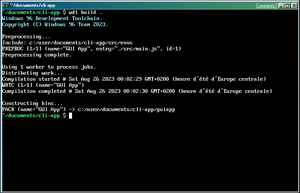From Wiki96
(Creating the page) |
m (Added image) |
||
| Line 1: | Line 1: | ||
[[File:WDT.png|thumb|The Windows 96 Development Toolchain running in Windows96.]] | |||
The Windows 96 Development Toolchain (WDT) is a build system developed by the Windows 96 Team in 2023. It addresses the need for an efficient build system for system apps within the Windows 96 environment. This toolchain was created to overcome limitations of the old builder, providing enhanced performance, project management, and portability. WDT follows the principle of "eating your own dog food" where the system is used to build itself. | The Windows 96 Development Toolchain (WDT) is a build system developed by the Windows 96 Team in 2023. It addresses the need for an efficient build system for system apps within the Windows 96 environment. This toolchain was created to overcome limitations of the old builder, providing enhanced performance, project management, and portability. WDT follows the principle of "eating your own dog food" where the system is used to build itself. | ||
Revision as of 23:07, 25 August 2023
The Windows 96 Development Toolchain (WDT) is a build system developed by the Windows 96 Team in 2023. It addresses the need for an efficient build system for system apps within the Windows 96 environment. This toolchain was created to overcome limitations of the old builder, providing enhanced performance, project management, and portability. WDT follows the principle of "eating your own dog food" where the system is used to build itself.
WDT runs on Windows, MacOS, Linux and Windows 96 itself.
Features
WDT offers a range of features designed to streamline the app development process within the Windows 96 ecosystem:
- Project Management: Create, manage, and compile app projects seamlessly.
- Preprocessing: Perform operations like handling includes and defining directives.
- Portability: Build projects on various systems without strict location or OS constraints.
- Concurrency: Leverage CPU concurrency to accelerate project builds.
- Task Management: Manage the build process using WMakefiles.
- Modernization: Replaces the outdated previous build system with a more efficient and user-friendly solution.
Commands
Here are all the WDT commands:
| Command Name | Argument(s) | Description | |
|---|---|---|---|
build
|
Project Path | Output Path | Builds a project |
version
|
Gets the current toolchain version | ||
preproc
|
In Path | Out Path | Runs a file through the source preprocessor |
help
|
Command | Gets command help (or general CLI help without the command parameter) | |
make
|
Path | Runs a makefile (WMakefile) in the current directory or the specified path | |
minify
|
Input | Output | Minifies JavaScript code |
project init
|
Project Path | --template Template Name
|
Inits a project at the path (from a template if specified) |
project import
|
Not implemented yet | ||