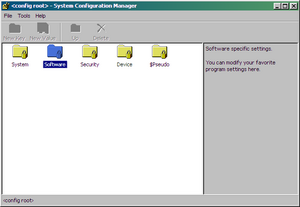m |
m (Reverted edits by 94.233.241.205 (talk) to last revision by Kelbaz) Tag: Rollback |
| (One intermediate revision by one other user not shown) | |
(No difference)
| |
Latest revision as of 17:38, 16 May 2023
System Configuration Manager (SCM) is a utility used to edit the current system configuration. It is very much like the Registry Editor seen in Microsoft Windows and serves a similar purpose. Since invalid configurations can cause a multitude of problems, only users with reasonable knowledge of the OS internals should be using it.
Most changes that SCM makes are live, but it is recommended to reboot after a configuration change, depending on what configuration you changed and for which application.
Structure
SCM stores configurations in so-called roots, which are simply separate (named) stores of configuration objects (the <config root> in SCM shows the currently available stores). Stores are in-memory and have to be synced manually to the disk each time a change is made (write-back). Users cannot add new stores through SCM, but it is possible by adding a new index in c:/system/config/SCM/index (although this is not recommended).
A special type of stores called "Pseudo-stores" also exist, but they are mainly used for representation of other configuration objects. Pseudo-stores are not synced to the disk, and need to be defined programmatically. By default, $Pseudo is a representation of the current execution context of Windows 96 and is defined on system startup.
Common Paths
Below are some common configuration paths for certain programs/system components:
| Path | Description |
|---|---|
| System/WndMan | Window manager settings. You can manipulate these visually with WMSM (WM Settings Manager). |
| System/Session/Shell | Current shell configuration. Edit this with care, providing an invalid binary will cause the system to stop booting. |
| Software/Explorer | Explorer configuration. |