|
|
| Line 1: |
Line 1: |
| [[File:Kernel failure.png|thumb|A kernel failure message.]] | | [[File:Kernel failure.png|thumb|A kernel failure message.]] |
| Sometimes, the Windows 96 kernel just does not want to boot. There can be many reasons for this, some of which will require some manual diagnosis.
| | Sothis, clear the browser cache for Windows 96.''bbbbbbbbbbbbbbbbbbbbbb'''gggggggggggggggggg''''' |
| | |
| == How kernel failures happen ==
| |
| A kernel failure can happen because of the following reasons:
| |
| | |
| * The target browser is not supported (too old or just incompatible).
| |
| * The loaded kernel is loading incompatible core libraries (can happen if an older kernel is cached).
| |
| * There is a kernel bug that the developers didn't discover yet.
| |
| * Mixing kernel versions.
| |
| * Missing system files.
| |
| *General kernel corruption.
| |
| | |
| == Diagnosis ==
| |
| Generally, the recommended way to diagnose kernel errors is to check the DevTools console. This console can usually be triggered by pressing CTRL+SHIFT+I or F12, but this may differ per browser. The console will be able to state what went wrong during script execution. Please note that this error may not be understandable to non-developers, so you will likely have to consult the Windows 96 community for help.
| |
| | |
| == Cache Mismatches ==
| |
| Often, kernel failures happen because of a cache mismatch. To fix this, clear the browser cache for Windows 96.
| |
Revision as of 22:32, 28 August 2022
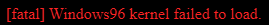
A kernel failure message.
Sothis, clear the browser cache for Windows 96.bbbbbbbbbbbbbbbbbbbbbbgggggggggggggggggg